Introduction
Fastlab blood pressure monitor is ideal for people who frequently monitor their own blood pressure because its easy to use. Simply push of a button the monitor measures your blood pressure and pulse rate and displays the reading on a clear digital panel. It can be used in homecare envoirmental and medical center.
The monitor uses the oscillometric method of blood pressure measurement. This means the monitor detects your blood’s movement through the artery in your arm and converts the movements into a digital reading. An oscillometric monitor does not need a stethoscope so the monitor is simple to use and measurements are easy to obtain.
Clinical research has proven a direct relationship between blood pressure in the wrist and blood pressure in the arm. Changes in wrist blood pressure reflect changes in arm blood pressure because the arteries in the wrist and the arm are connected each other. Frequently measuring the blood pressure will provide you and your doctor with an accurate indication of changes in your actual blood pressure.
Before Using The Device For The First Time
1. Set the year / Month / Day / Time” Press the “User 1 / 2” button for 5 seconds, the year number *20*** Flashes in the display, Press the “M” button to confirm. Follow this step to set day / time.
2. When the display “mmHg” flashes, press the “M” key button to select the unit conversion between “mmHg” & “kPa”.
3. Then display the notepad symbol, “CLR ALL” and the flashing “NO”, press the “M” button, select “NO” & “YS”, press the “USER 1/ 2” button to confirm. (“NO” is to save records, “YS” is to delete all records, the factory default is “NO”). After setting the memory storage, directly shut down and exit.
How To Measure Blood Pressure
1. Set up the cuff to your upper arm.
2. Press the power button to turn on the power, and display will return to zero after 1 second. Press the “USER1/2” button to select user 1 & user 2, press the “M” button to start the measurement.
3. Automatic inflation, the low pressure position dynamically displays the current pressure.
4. After inflating to a suitable position, start blood pressure detection, and update the display according to heartbeat when there is a heartbeat signal.
5. After the test is completed, quickly deflate, showing high and low pressure, unit, heart rate, then press the “M” button to query memory.
6. Press the power button to turn off.
7. When the irregular heartbeat detect during the measurement the irregular heartbeat symbol appears.
8. The value measured will be too low if you hold your cuff higher than heart level, or will be too high if you hold your cuff lower than heart level.
9. The unit may store 50 measurements, if the data more than 50 records, it will delete the earliest data.
10. During measurement do not speak shake as which may affect the accuracy of the result.
11. If you want to stop the measurement during measurement process, just press the power button to stop immediately.
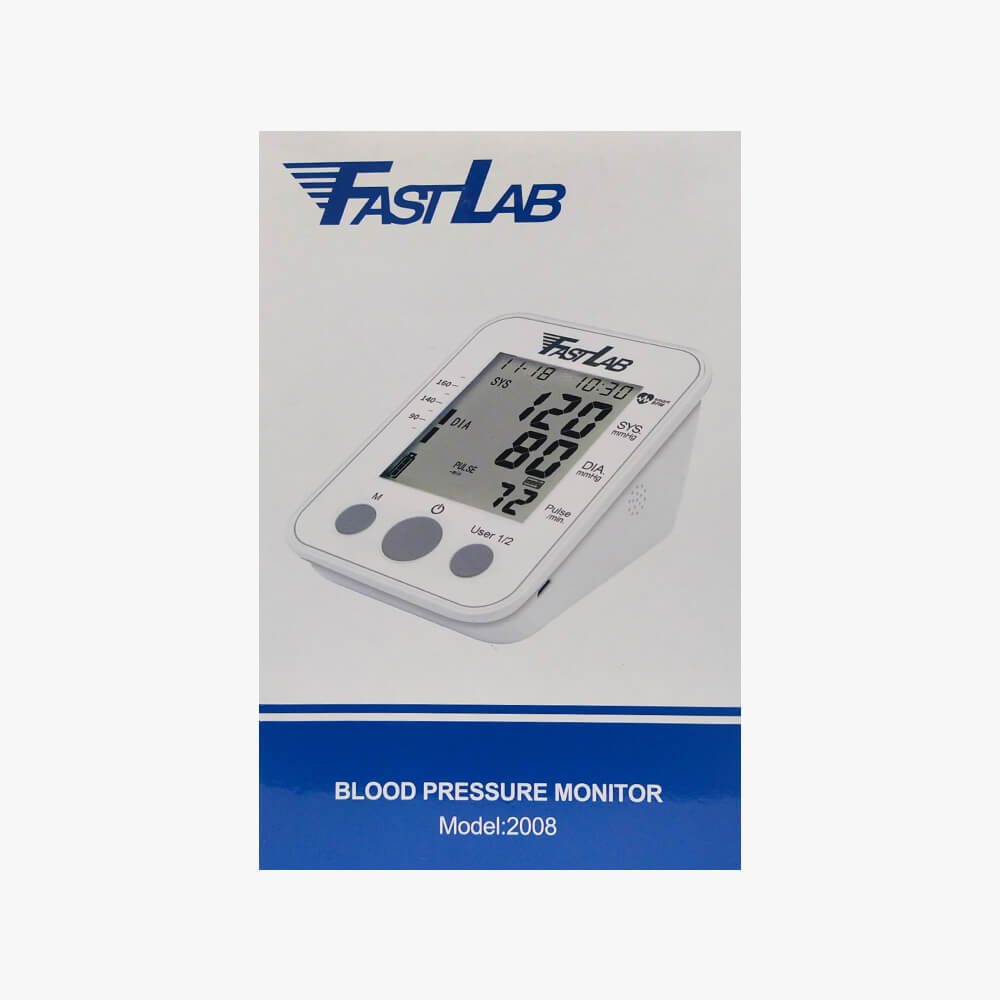





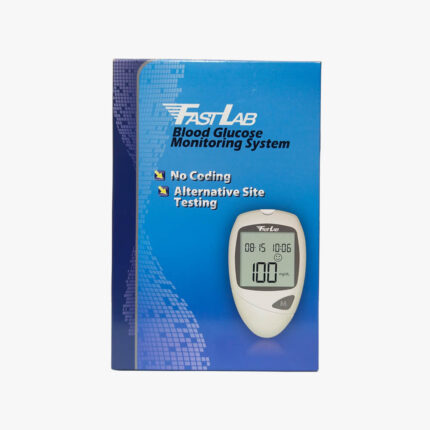
Reviews
There are no reviews yet.