EIZO RX-370
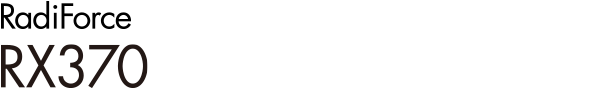
monochrome and color images.
Streamlined Modern Image Reading
The workload of various tasks involved in reading images has been increasing in recent years due to the diversification of image reading environments. RadiForce monitors provide a total solution that contributes to work efficiency in various scenes, such as quality control and connectivity options in addition to image quality.
Evolve Your Image Reading |
Boost Images for Easy Viewing
The Instant Backlight Booster function temporarily maxes the brightness of the monitor for quickly viewing details in medical images. A single hotkey allows users to turn the function on for multiple monitors at once so they can easily view more than one screen under the same high-brightness conditions.
DICOM Part 14 is not supported while Instant Backlight Booster is on.
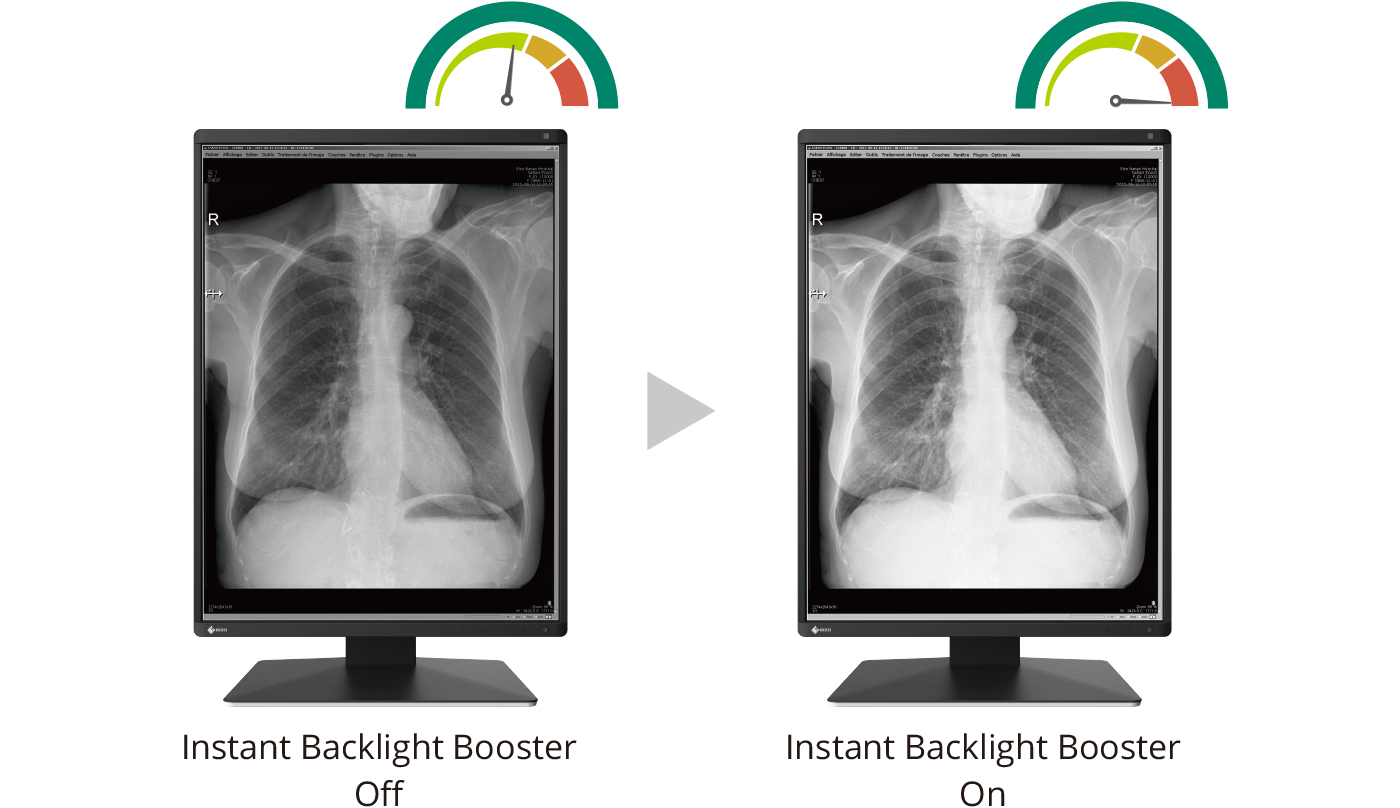
Barrier-Free Workstyle
With the Switch-and-Go function, you can operate two different workstations at the same time with a single mouse and keyboard. Work across several monitors by moving the cursor from one screen to the other or switch the signals between workstations as needed without having to change your mouse or keyboard each time. This makes it possible to reduce the number of monitors in the workflow and improves work efficiency.
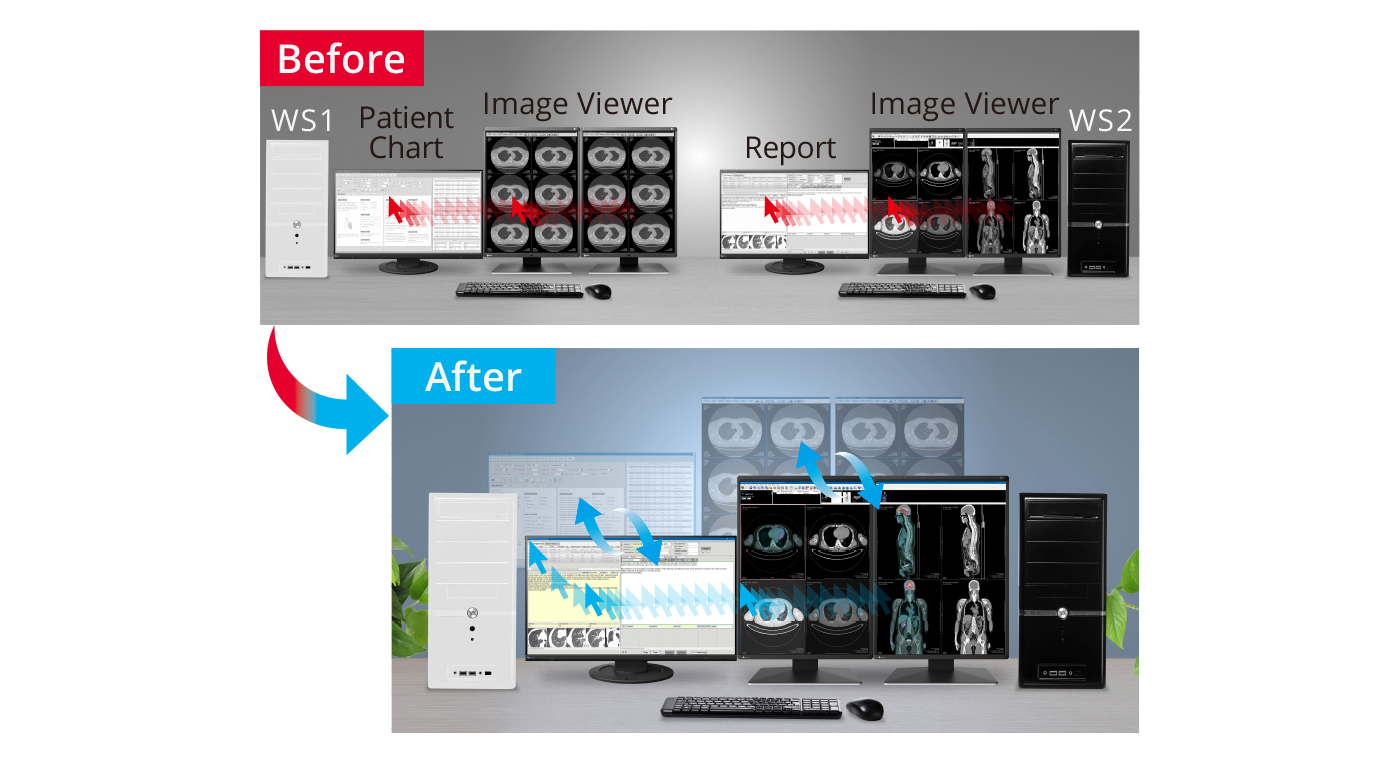
Eye Relief with Gentle LightRadiLight is an optional light that attaches to the back of a RadiForce monitor and illuminates the wall behind it. This reduces eye strain for the radiologist viewing a bright monitor in a dark environment, while ensuring there are no reflections on the screen to interfere with reading. It can be attached directly to the monitor without removing the stand and does not take up additional desk space. |
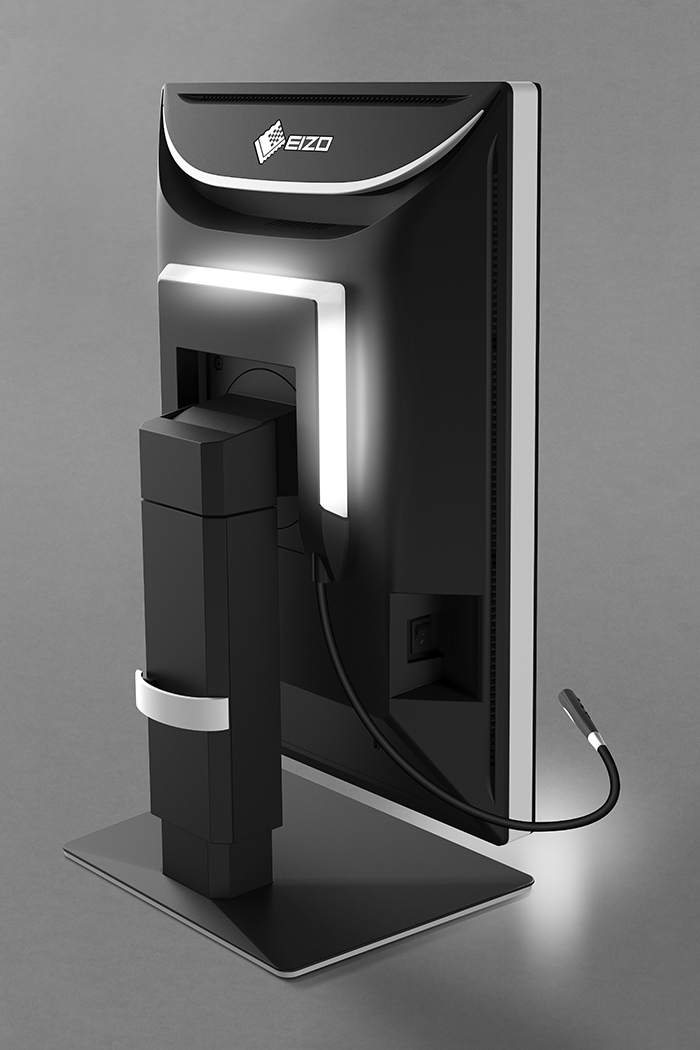 |
High Fidelity Images for Peace of Mind
Display Both Monochrome and Color
 The Hybrid Gamma PXL function automatically distinguishes between monochrome and color images pixel by pixel, creating a hybrid display where each pixel has optimum grayscale.
The Hybrid Gamma PXL function automatically distinguishes between monochrome and color images pixel by pixel, creating a hybrid display where each pixel has optimum grayscale.
As a result, monochrome images such as CR and DR are displayed in the ideal grayscale that corresponds to DICOM Part 14, while color images such as those used in endoscopy, nuclear medicine, 3D rendering, and fusion imaging are faithfully reproduced corresponding to Gamma 2.2. This improves the efficiency of viewing both monochrome and color images together on one screen.
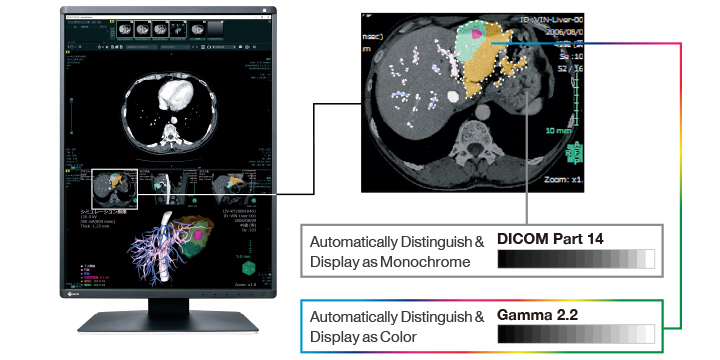
Visual AssessmentThe Kumamoto Chuo Hospital, Japan, have conducted a visual assessment of the Hybrid Gamma PXL function included on the RadiForce monitor. Approximately a 37% improvement was noted when comparing the use of a color monitor with Hybrid Gamma PXL to one without it. In addition, Hybrid Gamma PXL was found to operate equally as well as monochrome monitors with GSDF when displaying monochrome images. |
 |
Achieve Clarity True to the Source Data
A medical monitor needs to be capable of high brightness in order to meet performance standards. However, in order to achieve high brightness in an LCD panel, the pixel aperture ratio has to be increased. This causes a typically unavoidable decline in sharpness. With EIZO’s unique Sharpness Recovery technology, the decrease in sharpness (MTF) is restored. This allows you to display an image that is true to the original source data safely on the monitor, even at high brightness levels.
MTF measures numerically how faithfully the panel transfers detail from the original image data for viewing. When Sharpness Recovery is turned on, in the case of a 2 pixel line pair (spatial frequency of 1.182 cycles/mm) the MTF increases by over 50%.
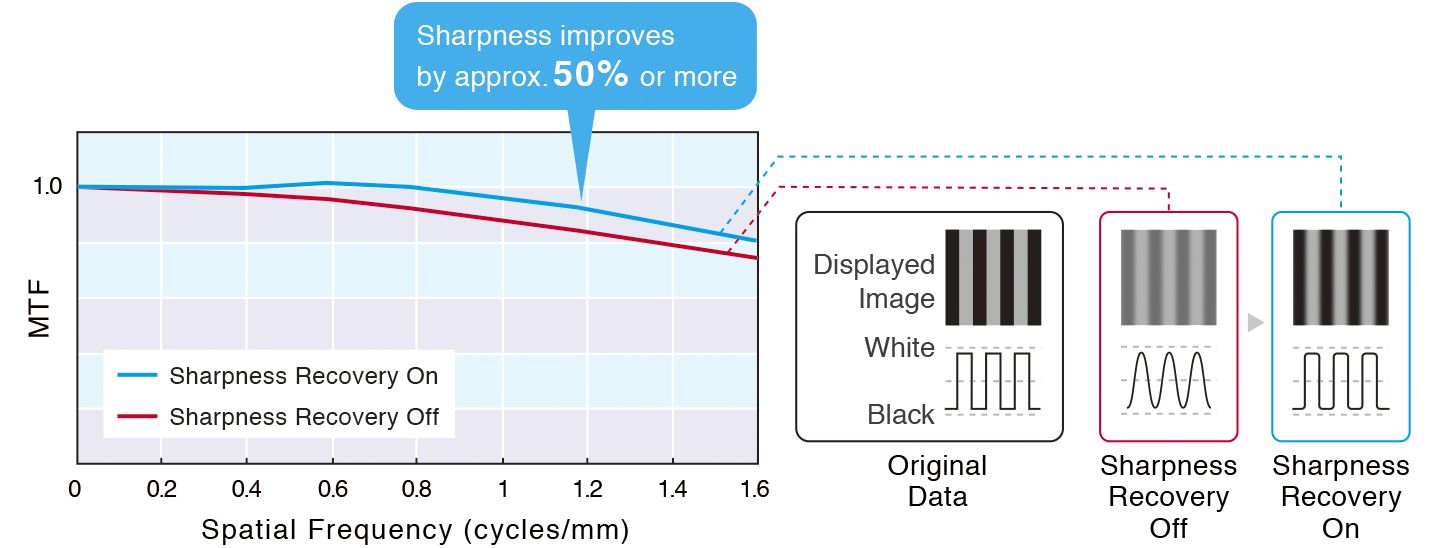
Variations for Specific User Needs
EIZO offers anti-glare (AG) and anti-reflection (AR) screen variations to suit user environments. AG treatment is ideal for exceptionally bright environments and drastically reduces glare from ambient lighting. AR treatment is ideal for moderately-lit environments to reduce mild screen glare while maintaining crisp text and images.
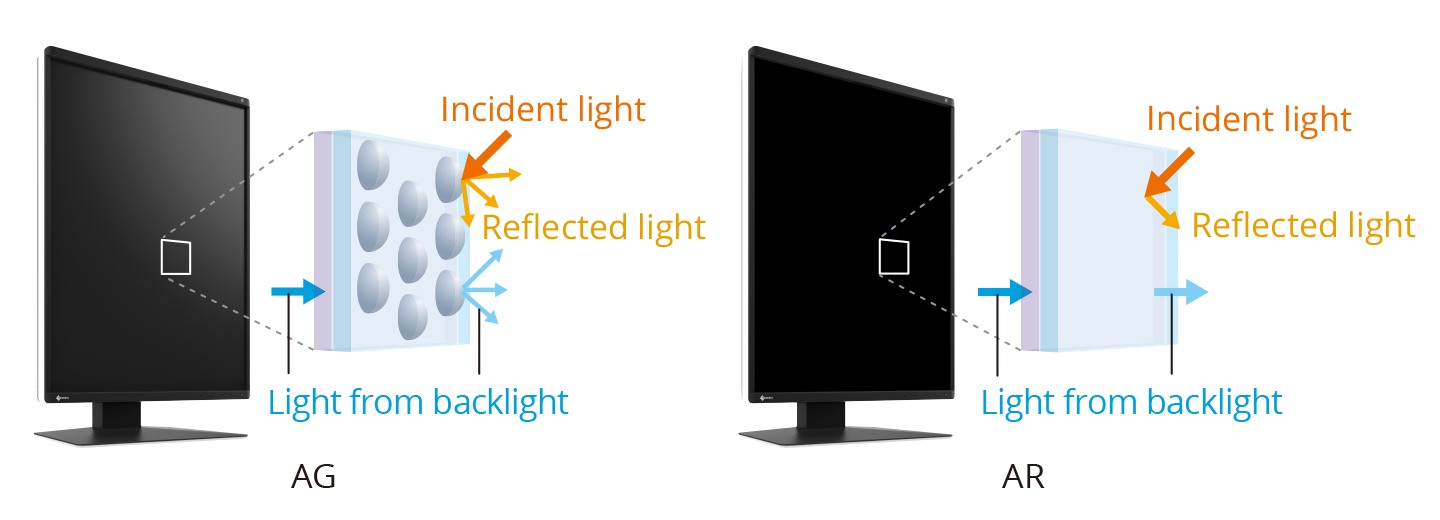
Make the Precise DiagnosisEIZO carefully measures and sets the grayscale at the factory to ensure each monitor is compliant with DICOM Part 14. Furthermore, at startup or upon wakeup, the EIZO patented drift correction function quickly stabilizes the brightness level and compensates the brightness fluctuations caused by the ambient temperature and the passage of time, allowing medical images to be faithfully reproduced with stable brightness and grayscale. |
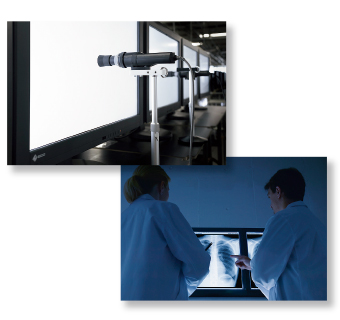 |
Convenient Connectivity for Comfortable Use
Hassle-Free Multi-Monitor Configuration
Using the DisplayPort connection, you can drive several monitors in a daisy chain sequence. This allows you to configure a multi-monitor setup without the complicated hassle of excessive cabling.
A graphics board that supports daisy chain is necessary.
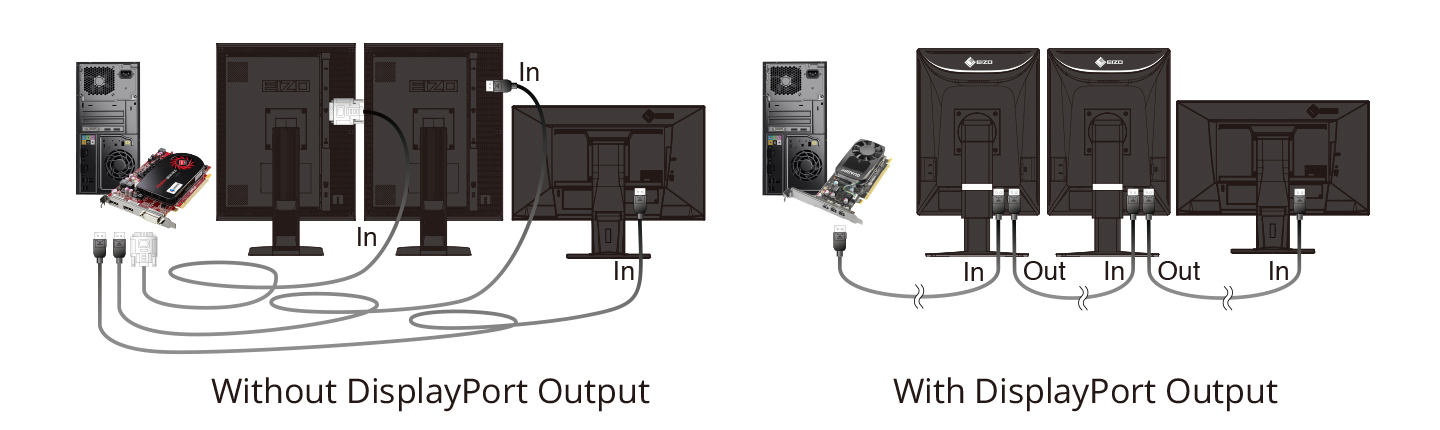
Elegant Cabinet Design
The black front bezels are ideal for viewing the screen in dark reading rooms, making it easier to focus on images, while the original white stripe around the sides and curves on the back present an elegant and clean aesthetic.

- Scan the code using your smartphone or tablet
to see how EIZO fits into your environment with augmented reality.
- Supported Models:
- iPhone 6s or later, iPad (5th generation or later)
ARCore supported Android devices - Supported Browsers:
- Safari, Chrome
USB Hub and USB Type-C for Charging
The monitor is equipped with two USB Type-A downstream ports for connecting a mouse, keyboard, or other USB devices. It is also equipped with a USB Type-C port with up to 15 watt power supply for charging smartphones and tablets. The USB Type-C port does not allow the computer to access the device’s memory or settings, so you can rest assured that it remains secure while connected.

Rest Assured with Image Consistency
Maintain Image Quality Over Time
An LCD monitor’s color and brightness characteristics naturally shift with use over time. Since this occurs gradually, it can be difficult to detect when this happens. Implementing a quality control solution ensures that your monitor’s display characteristics stay consistent.
With the Integrated Front Sensor (IFS) built into the front bezel of the RadiForce monitor and RadiCS LE software (included) , you can easily calibrate to DICOM Part 14 without having to mount, run, and remove an external sensor.
Simple calibration using the monitor backlight sensor is also supported.

| Furthermore, EIZO offers RadiNET Pro Web Hosting, a cloud-based solution that enables quality control of connected monitors over the network. Since EIZO hosts the serve, this saves you the time and resources typically needed to setup and maintain a server. |  |
Stay Confident with Stable Brightness
EIZO’s confidence in its product quality extends to brightness stability which is also covered during the usage time specified in the warranty.
Warranty with Safety and Trust
EIZO and its authorized distributors offer a five-year full warranty.
| Model Variations | RX370-BK: Anti-Glare coating, with stand, black RX370-ARBK: Anti-Reflection coating, with stand, black |
|---|---|
| Panel | |
| Type | Color (IPS) |
| Backlight | LED |
| Size | 21.3" (54.1 cm) |
| Native Resolution | 1536 x 2048 (3:4 aspect ratio) |
| Viewable Image Size (H x V) | 324.9 x 433.2 mm |
| Pixel Pitch (H x V) | 0.2115 x 0.2115 mm |
| Display Colors | 10-bit (DisplayPort): 1.07 billion from a palette of 543 billion (13-bit) colors 8-bit: 16.77 million from a palette of 543 billion (13-bit) colors |
| Viewing Angles (H / V, typical) | 178° / 178° |
| Brightness (typical) | 1100 cd/m2 |
| Recommended Brightness for Calibration | 500 cd/m2 |
| Contrast Ratio (typical) | 1800:1 |
| Response Time (typical) | 25 ms (black-white-black) |
| Video Signals | |
| Input Terminals | DisplayPort x 2, DVI-D (dual link) |
| Output Terminals | DisplayPort (daisy chain) |
| Digital Scanning Frequency (H / V) | 31 - 127 kHz / 29 - 61.5 Hz |
| USB | |
| Upstream | USB 2.0: Type-B x 2 |
| Downstream | USB 2.0: Type-A x 2 |
| Dedicated Charging Port | USB Type-C (Power Supply 15 W max.) |
| Power | |
| Power Input | AC 100 - 240 V: 50 / 60 Hz |
| Typical Power Consumption | 36 W |
| Maximum Power Consumption | 105 W |
| Power Save Mode | 1 W or less |
| Sensor | Backlight Sensor, Integrated Front Sensor, Ambient Light Sensor |
| Features & Functions | |
| Brightness Stabilization | Yes |
| Digital Uniformity Equalizer | Yes |
| Hybrid Gamma PXL | Yes |
| Work-and-Flow | Hide-and-Seek, Switch-and-Go, Point-and-Focus, Instant Backlight Booster |
| Preset Modes | CAL Switch (DICOM, CAL1, CAL2, Custom, sRGB, Text) |
| OSD Languages | English, German, French, Italian, Japanese, Simplified Chinese, Spanish, Swedish, Traditional Chinese |
| Physical Specifications | |
| Net Weight | 8 kg |
| Net Weight (Without Stand) | 5.2 kg |
| Hole Spacing (VESA Standard) | 100 x 100 mm |
| Certifications & Standards (Please contact EIZO for the latest information.) | CE / UKCA (Medical Device), ANSI/AAMI ES60601-1, CAN/CSA-C22.2 No. 60601-1, IEC/EN60601-1, VCCI-B, FCC-B, CAN ICES-3 (B), RCM, RoHS, China RoHS, WEEE, CCC, EAC |
| FDA | 510(k) Clearance for General Radiography |
| Dedicated Software | |
| Monitor Quality Control Software RadiCS | Supported |
| Supplied Accessories (May vary by country. Please contact EIZO for details.) | |
| Signal Cables | DisplayPort (3 m) x 2 |
| Others | AC power cord (3 m), USB Type-A - USB Type-B cable (3 m) x 2, Utility Disk (RadiCS LE, PDF instructions for use, PDF installation manual), instructions for use |
| Warranty | 1 Years |















Reviews
There are no reviews yet.